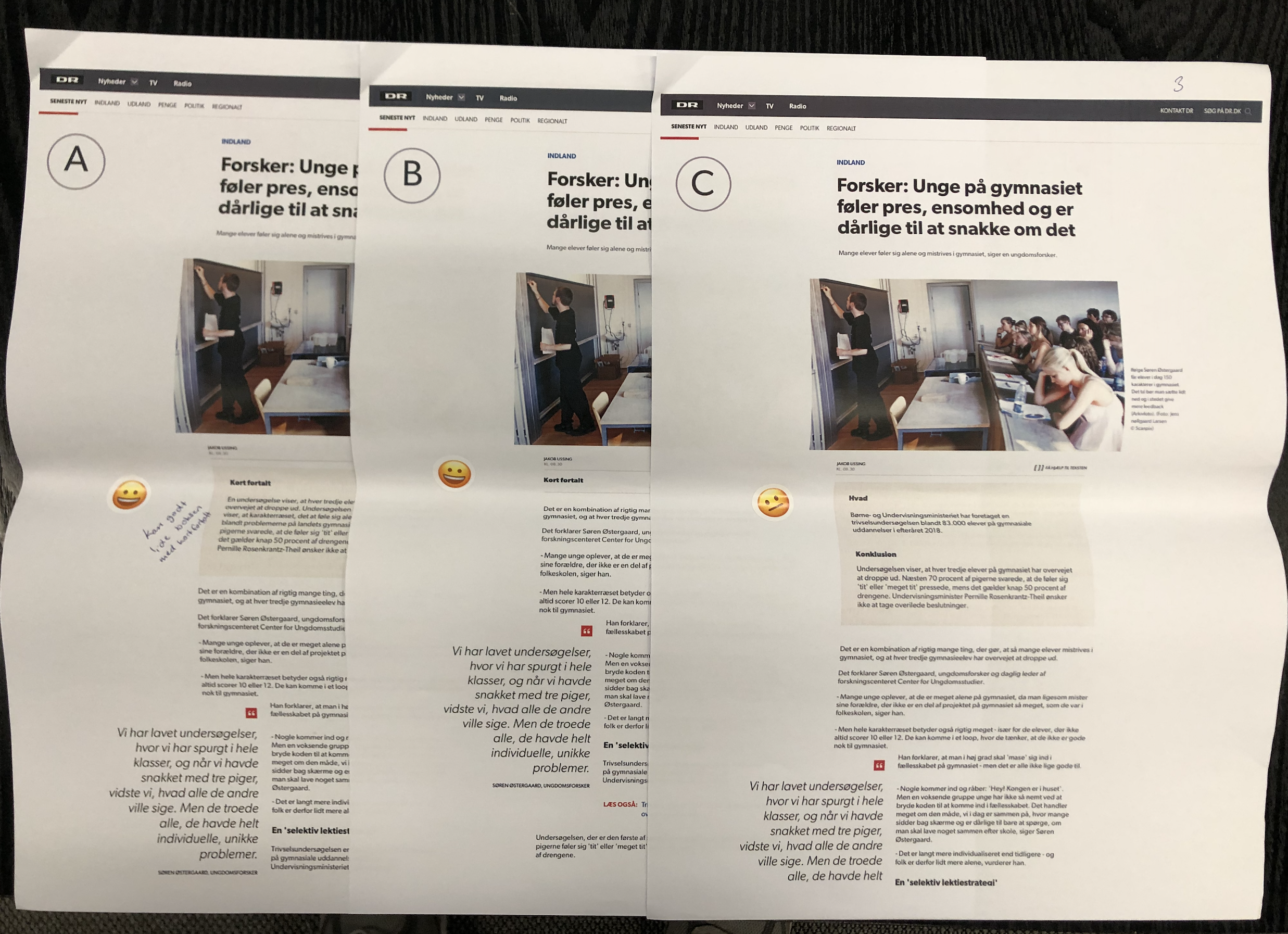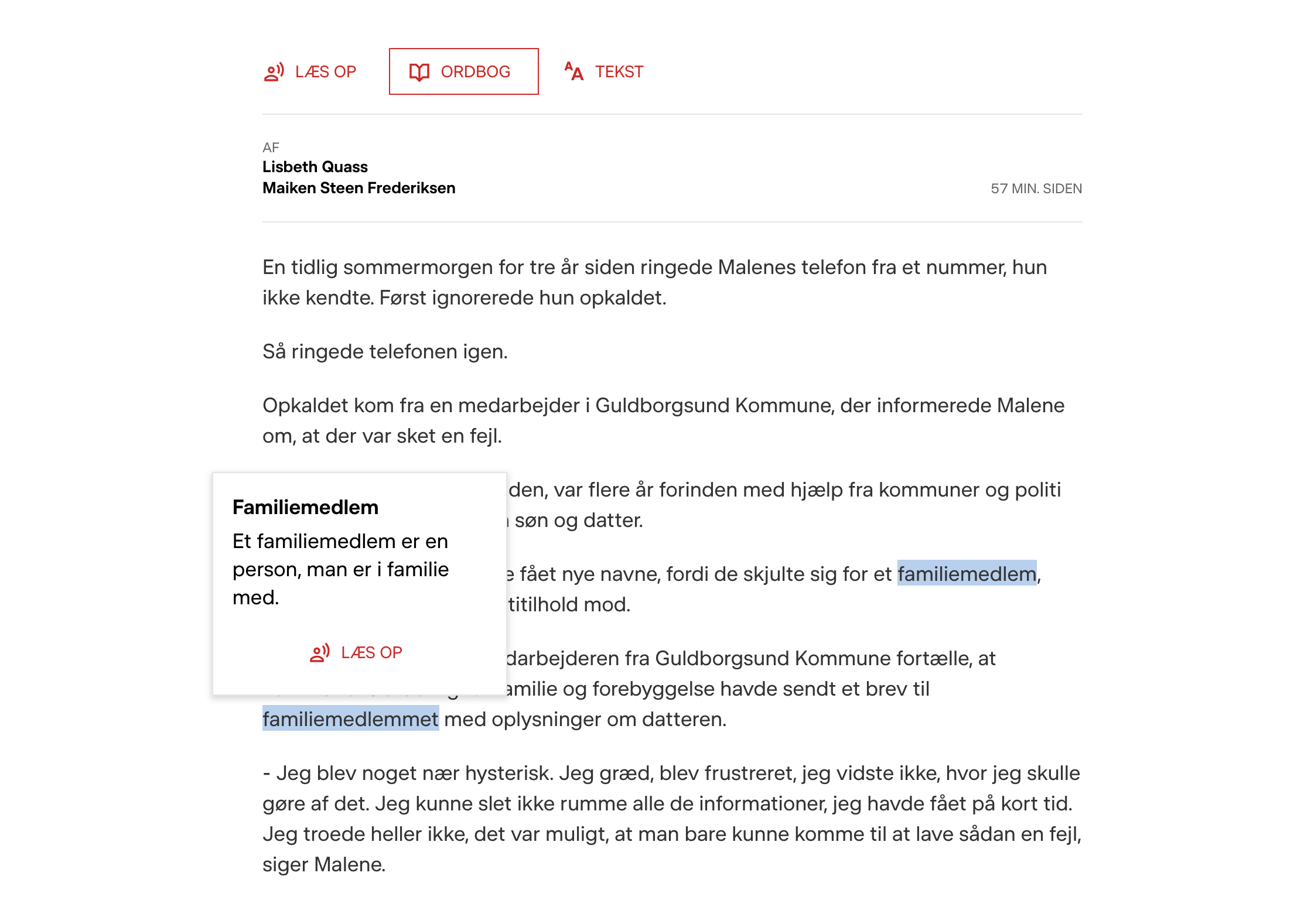new features for improved accessibility on dr.dk
Where: DR (2020)
My role:
User research
Stakeholder involvement
Concept
User testing
Prototyping
UX specification
The Project
DR has always had a focus on user that with reasons has reading difficulties with the section ‘Ligetil’ where articles were written in an easier language. But instead of supporting these users in a single section the ambition was to help the users across dr.dk by introducing new features in all articles.
In the beginning of the project my focus was to understand the user group more in depth because of the reading difficulties that varied from users to users. Which challenges where they having and which (digital) help were they using to day - if any. Later in the project the focus was to test if the interaction of the functionalities where aligned with the behavior the users already had.
RESULT
Three different accessibility features were launched across dr.dk and took advantages of the behavior that the users already had. The functionalities were developed to users with reading difficulties but it became clear that the new features would actually help a lot of users when reading articles (larger text, understanding of different words or even just listening to the article instead of reading in when in transit). The project also pointed out some other accessibility issues on dr.dk.
Read about the project here.
More about the project:
In collaboration with the editorial staff from ‘Ligetil’ we involved users through out the proces. Beside getting valuable insights the main focus was to make the users feel safe and create a space where they felt they could share the difficulties that they had. I used smileys to get feedback from the users with out forcing them to use written words and compared different articles from various media to get a sense of what an easy or difficult article meant to them.
On of the main insight was that the users had no expectations that there would be any features on dr.dk that would help them. This meant that we moved from creating an accessibility-menu to make all features visible at all times and also showing the features when the user marked words in the articles which were their main behaviour.
Created a sheet so we could compare results across the different test and users making it clear where the main pain points were.
The feature “Explain word” on dr.dk. Show how many words that is explained and the explained words are marked when turning the feature on.
The explanation is also visible when the user marks the word (which they do to get help to translating the word).